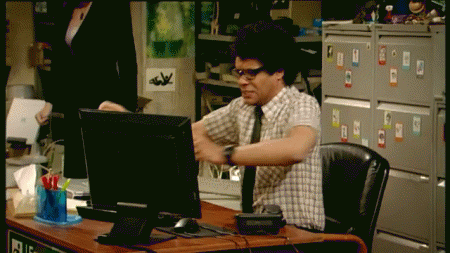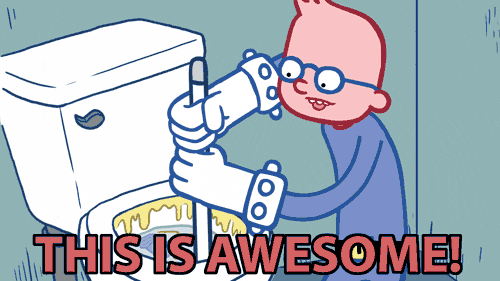
Seriously though, for most projects, TDD is a great place to start!
Let's go on a TDD journey and see how it affects the design of a project!
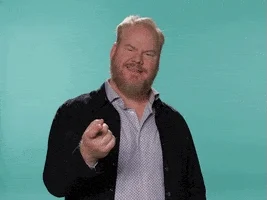
So I'm working on a project, I have a reasonable idea of how I'm going to design the project and break up the abstractions. First I choose a central set of entities and begin writing tests for them.
Through doing TDD I guarantee that the project is easily testable, because I have to write tests if I choose the wrong part to test or way to test it my life is going to be painful, so I would quickly reevaluate making the wrong decisions because I'm not having TDD fun I'm having TDD pain. TDD will quickly tell you if you're doing it wrong by being extremely painful to write the tests.
As we go forward I follow my design and TDD enforces the testability of the design, and allows me to quickly refactor the design if I have miscalculated anything! Woohoo!

Another time, I'm building a new project, I have no clue about how to design it. I'm not really sure how it will interact with other systems. What the API should be and really where the abstractions lie internally.
This time I just choose what seems a reasonable place to wrap the logic and begin writing tests, I write the hackiest ugliest code in a single file to satisfy the tests and focus on the quality of the tests, not the actual code. After working on the project for some time it's really going to start creaking, there are tonnes of conditional nested logic and edge cases are starting to become quite painful. But at some point, it becomes quite easy to sit down and come up with a design that actually satisfies the project.
With design in hand, I can sit down bin off the file that I was using for the main code and leverage the tests to confirm that the new design works! GLORY!
Don't agree? Leave a comment!